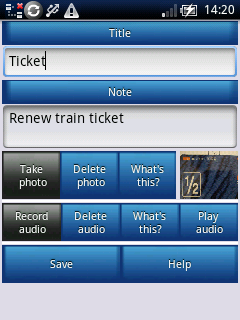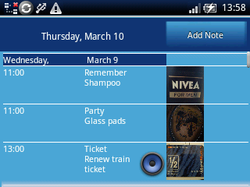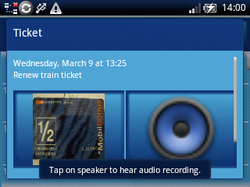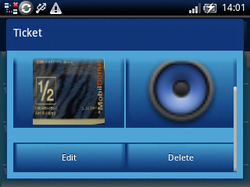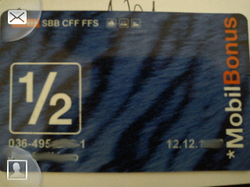ClickNote
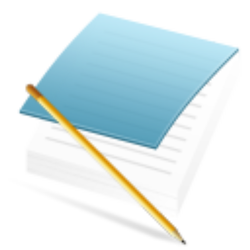
ClickNote makes note taking simple. Wether you need a shopping list or a reminder or a copy of your flight e-ticket just snap a photo of it and save it as your note.
Add note
Adding a new note is easy. Type in a title and optionally your note. Instead I prefer snapping a photo of something and adding it and perhaps recording an audio message as well so I don't need to type too much. The created notes are visible on the main notes view as seen below. Clicking on the text, speaker or image icons opens up the note view.
Note view
Te note view shows the note data including the photo and audio recording if any. Clicking on the speaker icon plays back the audio and clicking on the image thumbnail displays the full sized image in your phone's photo viewer.
Image view
Note image viewed through the photo gallery app on the phone.